In recent years, Meesho has made a significant impact in the social commerce space, empowering small businesses and individual sellers to build their own online businesses with minimal investment. The Meesho Seller Login App is central to this, providing a comprehensive platform for sellers to list products, track sales, and reach a broad customer base. By offering a low-cost entry into e-commerce, Meesho enables sellers to tap into online business with ease.
Why Choose Meesho for Your Online Business?

Meesho is designed to support sellers by providing a user-friendly platform with minimal setup costs. The app is especially popular among individuals looking to start a side hustle or grow a small business with limited initial investment. Key benefits of using the Meesho Seller Login App include:
- Low Initial Investment: Meesho allows sellers to operate without holding inventory or setting up a website, minimizing upfront costs.
- Wide Reach: The platform connects sellers with customers across India, enabling access to a broad audience.
- Support and Resources: Meesho provides detailed guides, training videos, and resources to help sellers maximize their profits and grow.
With these benefits, the Meesho Seller Login App is ideal for aspiring entrepreneurs and small business owners.
How to Register on the Meesho Seller App
To start selling on Meesho, follow this step-by-step registration process:
- Download the Meesho Seller App: Search for the “Meesho Seller App” on the Google Play Store or Apple App Store, and download it to your device.
- Create an Account: Open the app and click on “Register.” Enter your phone number and verify it with the OTP sent to your mobile.
- Fill in Basic Information: You’ll need to provide details such as your name, email address, and business information.
- Upload Documents: To comply with legal and tax regulations, upload your GSTIN (if applicable), PAN card, and bank account details.
- Finalize Your Registration: Once your documents are verified, your seller account will be activated, and you can access the Meesho Seller Login App to start listing products.
Registering on the Meesho Seller Login App is straightforward, with clear prompts guiding new sellers through each step.
Logging into Your Meesho Seller Account
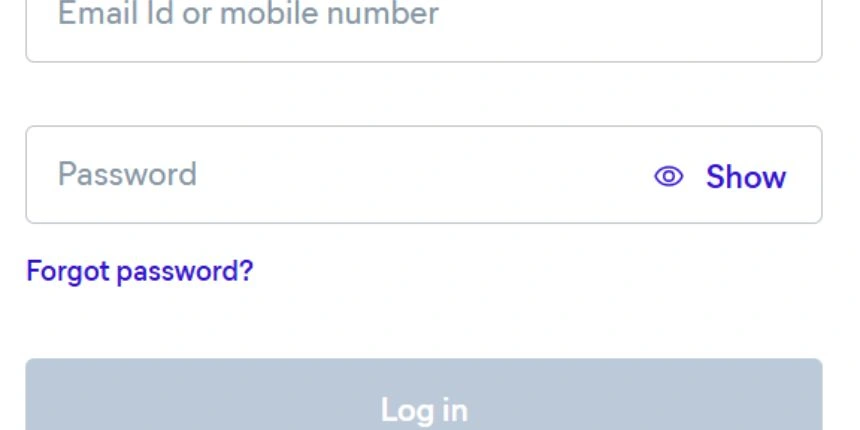
Logging into your seller account is simple. Here’s how:
- Open the Meesho Seller Login App on your device.
- Enter your registered mobile number and password.
- Click on “Login” to access your seller dashboard.
If you face any issues logging in, check your internet connection, or try resetting your password through the “Forgot Password” option. For additional help, contact Meesho’s support team.
Navigating the Meesho Seller App Interface
Once logged in, you’ll find a user-friendly dashboard. Key features include:
- Product Listing: Easily add, edit, or delete products.
- Order Management: View new orders, process them, and track delivery status.
- Sales Analysis: Track your sales data, view earnings, and monitor performance metrics.
- Support: Access FAQs, contact customer support, or view seller guides.
With an intuitive layout, the Meesho Seller Login App is designed to help you manage your business efficiently.
Tips for Listing Products Effectively on Meesho
Creating appealing product listings is essential for success. Follow these tips:
- Use High-Quality Images: Clear, well-lit images attract more customers.
- Write Accurate Descriptions: Include key details like size, material, and usage in your product descriptions.
- Competitive Pricing: Research similar products to price competitively.
- Update Listings Regularly: Keep your listings fresh with seasonal updates and promotions.
Effective listings drive engagement and increase the likelihood of sales on the Meesho Seller Login App.
Managing Orders and Tracking Sales
To stay on top of your business, monitor orders and track sales consistently:
- Order Notifications: Enable notifications to receive real-time alerts for new orders.
- Order Processing: Process orders promptly, update order statuses, and arrange for packaging and shipping.
- Sales Analysis Tools: Use the app’s built-in sales tracking features to view revenue, order volume, and customer insights.
These tools on the Meesho Seller Login App make it easy to manage your business and meet customer expectations effectively.
Understanding Meesho’s Commission Structure
Meesho offers a transparent commission model based on product categories. The Meesho Seller Login App provides information on fees for each product category, allowing sellers to manage their pricing strategy efficiently. Sellers can view their earnings and deductions through the app, ensuring clarity in transactions.
Troubleshooting Common Login and App Issues
If you encounter issues with the Meesho Seller Login App, try these solutions:
- Forgot Password: Use the “Forgot Password” option on the login screen to reset it.
- App Crashes: Clear cache or reinstall the app to fix common performance problems.
- Network Issues: Ensure a stable internet connection, as poor connectivity can disrupt login or app functionality.
For persistent issues, Meesho’s customer support is available to assist with technical problems.
Leveraging Social Media for Sales on Meesho
To maximize your reach, use social media platforms to promote your Meesho products. Facebook, Instagram, and WhatsApp are particularly effective for social commerce:
- Facebook Groups: Join groups relevant to your niche and share product links from your Meesho listings.
- Instagram: Use Stories and Reels to showcase your products.
- WhatsApp: Share product links and images with your contacts for easy sales.
These platforms can drive traffic to your listings on the Meesho Seller Login App, expanding your customer base.
Ensuring Data Security on the Meesho Seller Login App

Meesho takes data security seriously. The app uses encryption protocols to protect user information, including bank details and personal data. Sellers are encouraged to create strong passwords and avoid sharing login credentials. Regular app updates also help improve security by addressing vulnerabilities.
Conclusion
The Meesho Seller Login App offers a powerful tool for sellers looking to expand their business online. With features designed for efficient product management, order tracking, and sales analysis, Meesho simplifies the selling process and helps you reach a wider audience. By following best practices for listing, leveraging social media, and utilizing the app’s built-in tools, you can build a successful business on Meesho. This app not only streamlines operations but also provides the support needed to grow a thriving e-commerce presence in today’s digital landscape.
